Tap the [Other settings] menu option to stop the buzzer or check other settings.
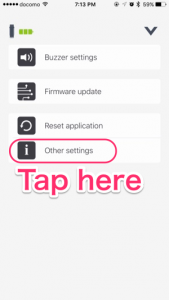
The [Other settings] screen has these sub menus.
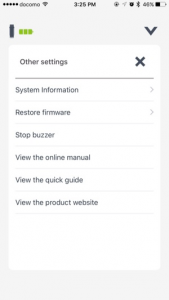
System information
You will see the Model number, Serial number and Firmware version of your cloudiss unit in this menu.
Restore firmware
If you need to restore firmware, the app will automatically suggest restoring and you will select this menu manually.
Stop buzzer
If you need to stop the buzzer immediately, this menu will stop the alarm without shaking your unit.
View the online manual
You can read this online manual from your iOS device.
View the quick guide
You can see the quick guide to use the basic features of this app.
View the product website
View cloudiss’ product website – http://cloudiss.cerevo.com/en/